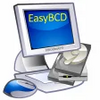Users can view CAD designs without needing CAD compatible software installed on their computers
Users can view CAD designs without needing CAD compatible software installed on their computers
Popular programs in Operating Systems
What is Free DWG Viewer
IGC's Brava Free DWG viewer allows users to open and view Auto-cad and other architectural design files.
Capable of opening .DWG, .DXF, .DWF, and .CSF files, it can be an ideal piece of software to own for anyone wanting to periodically review plans and layouts.
Features of the Free DWG Viewer
The Free DWG Viewer allows the user to open files and zoom in to the finest detail on any file written in a supported format.
It also includes a feature that allows viewers to set the layers that they want to view. This is helpful if you are viewing a multi-layered house design and want to remove the labels from the drawing in order to see the geometry of the design. It can also help when focusing on reviewing objects or items included in a specific layer.
Another feature offered by the free version is the ability to attach a measurement point to any object that is part of the drawing. This is so that users can carefully measure items that are not clearly marked.
Does the product time-out?
According to the manufacturer, the free product will time out after a set amount of use. After this, you have a couple of options:
- You can purchase the Brava desktop full product, which adds more features.
- You can remove the program and download it again if you are not quite sure whether you are ready to buy.
Under what circumstances would I continue to use the free version?
It depends upon your role and the frequency with which you view documents. If you are planning to build a home and need to open architectural drawings for short periods to review them, then the free version should be full-featured enough to review the work as it progresses. If you work with architectural drawings on a regular basis then the full-featured desktop version is recommended. Not only does the full version never expire, it allows you to add comments so that other team members viewing the same drawing can collaborate with you from any distance away.
Pros:
- Allows for precise viewing of compatible architectural drawings
- Users can filter layers in or out of the view
- Opens a large number of architectural drawing formats
Cons:
- Can be slow to respond on under-powered computers
- Does not allow for comments in free version